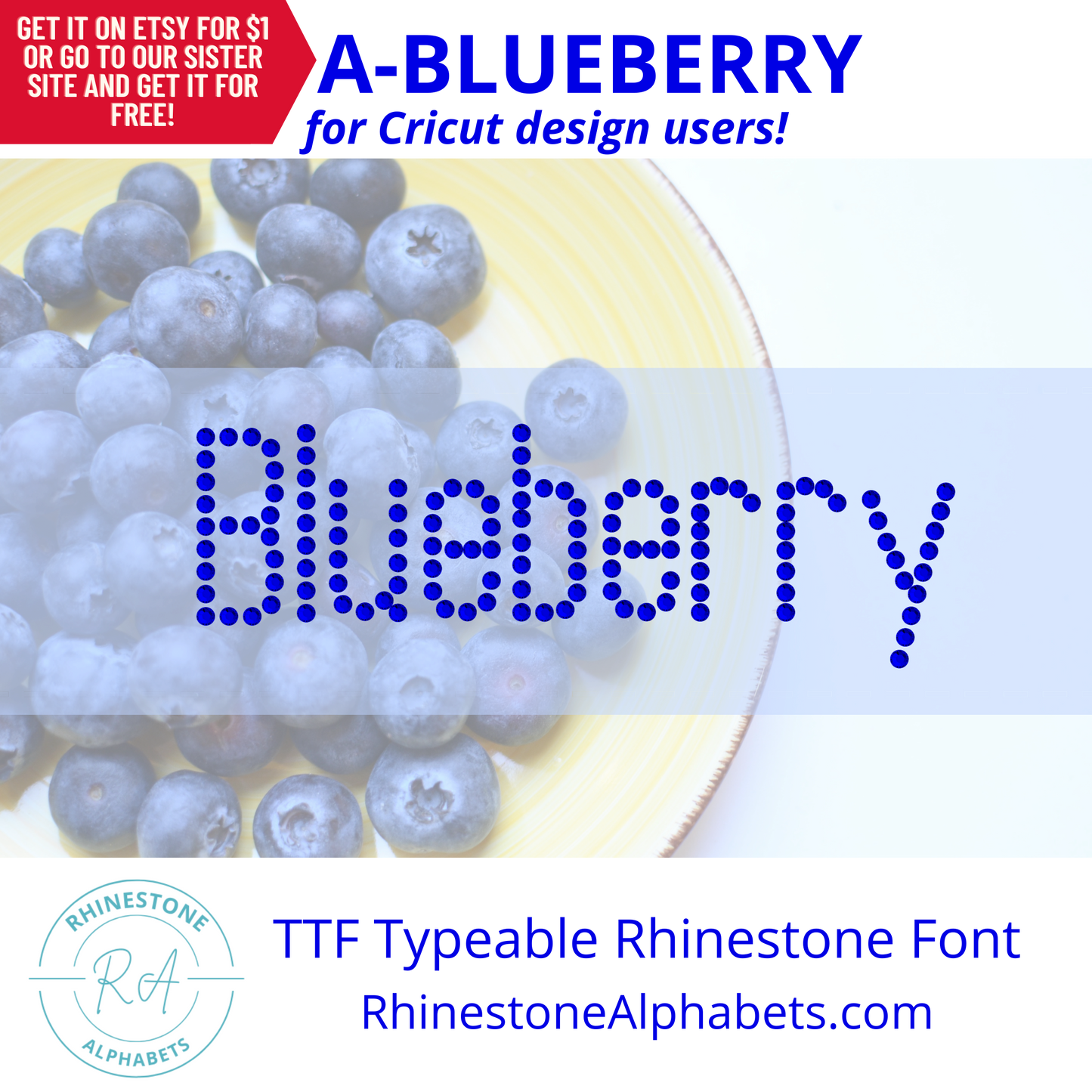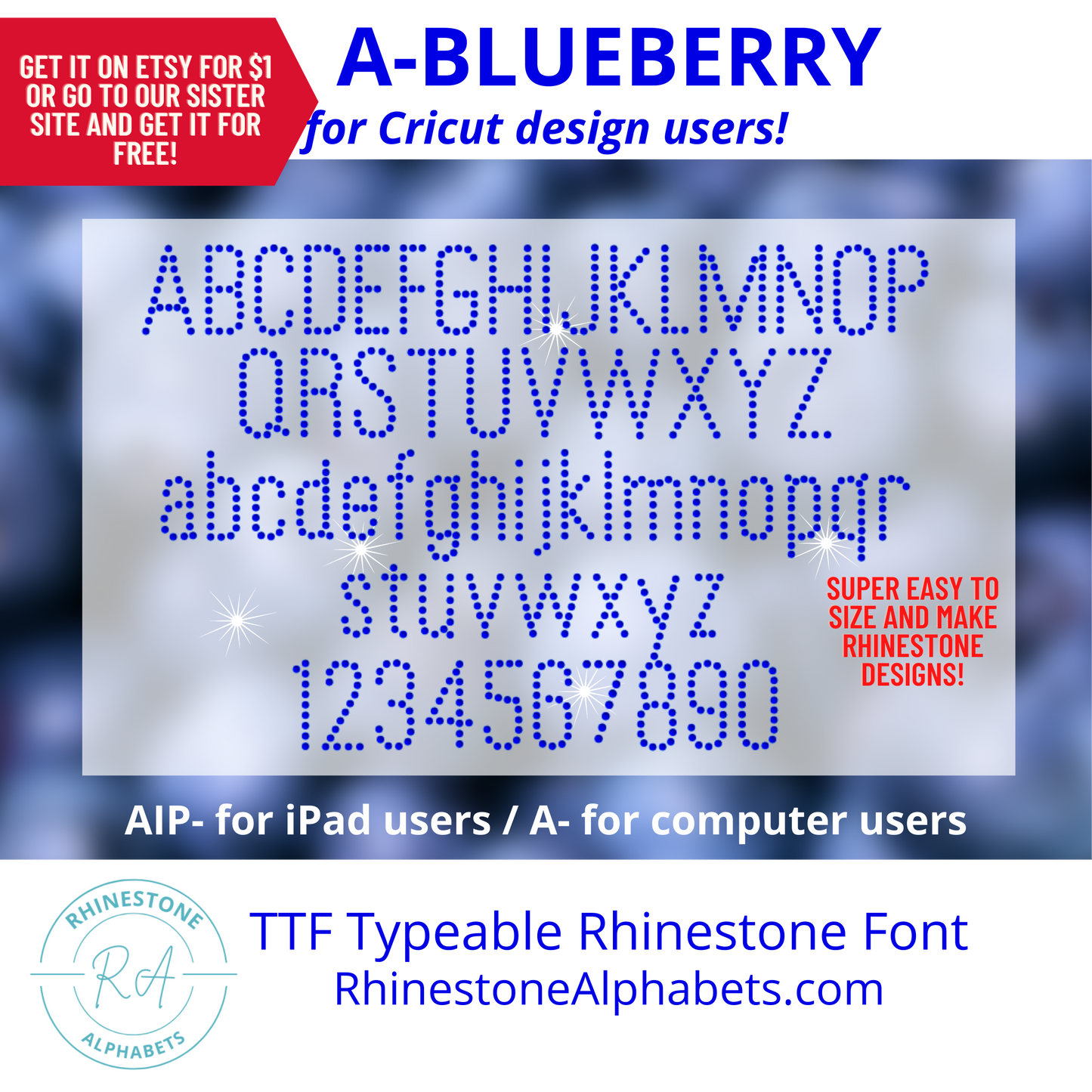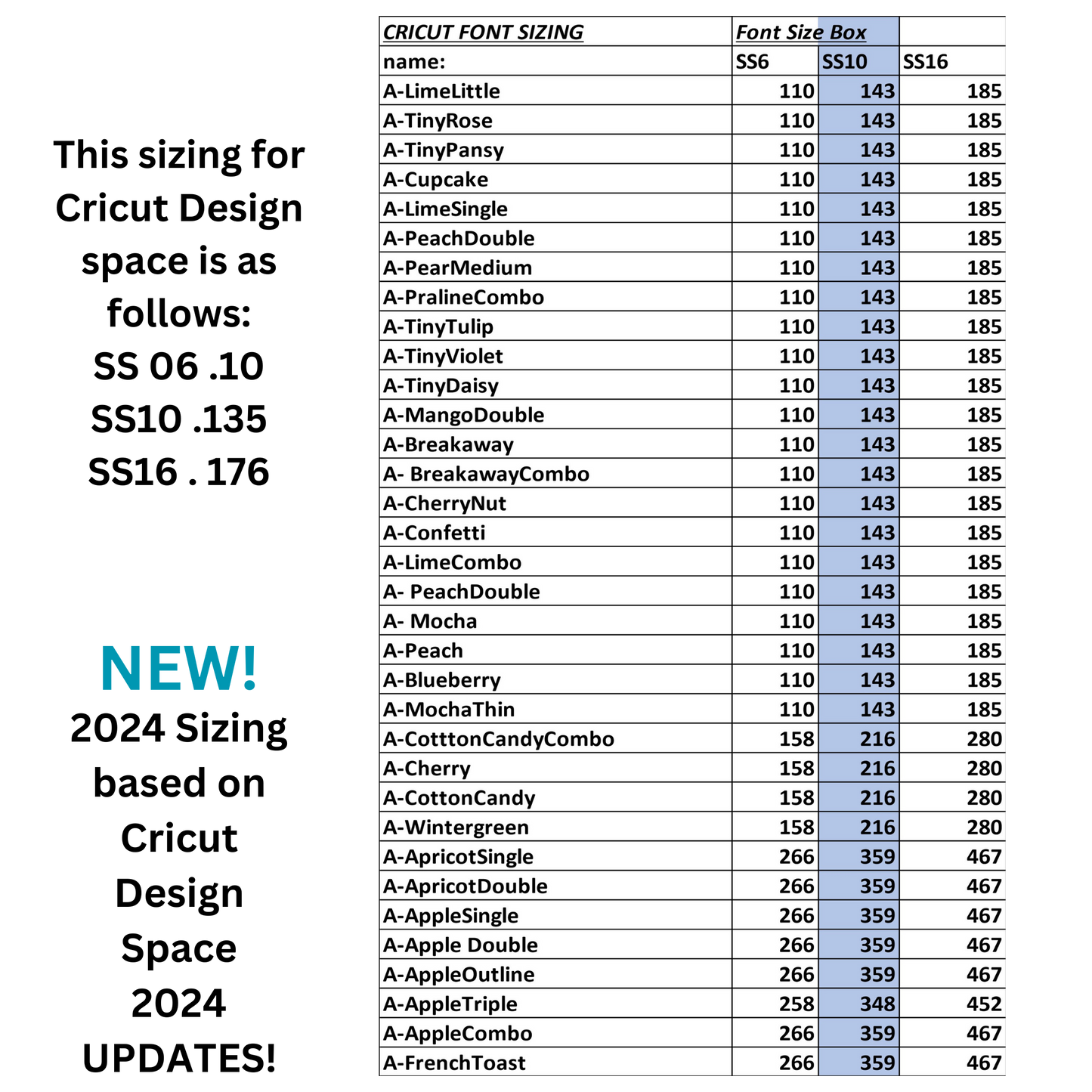A-Blueberry Font: Cricut Sized ttf/otf This is a free font for you to try
A-Blueberry Font: Cricut Sized ttf/otf This is a free font for you to try
Couldn't load pickup availability
OTF for Cricut
A-Blueberry font can be found in your Cricut Design Space System Fonts at the top once you install. Because Cricut Design Space has been doing multiple upgrades in 2024 and they are working on their Fonts, our fonts also size differently.
They now follow the sizing of most other programs (Corel, Silhouette, Adobe Sure Cuts a Lot etc) So, Please use the font using the size chart below and let us know if you have any questions. Enjoy this free font!
1-Download your font and install it on your computer. Then,Open Up Cricut Design Space.
2- Type your word, highlight it, and go to font seach. type "Blueberry" You will see all the fonts that have "Blueberry"in them. Click on the one that says Blueberry (one word)
3- Size it according to the size chart found below, and then put that number in the font size box found in the top of Cricut design space Canvas page.
hint: Blueberry Font sizes at 143 for ss10 rhinestone templates.
4- It is now sized for SS10 Rhinestone Templates!